Meizu Mini Player M6 Review
October 18, 2006 at 3:58 pm 31 comments
Specs
Manufacture: Meizu
Official Site http://www.meizu.com/
Official English Site http://en.meizu.com/
US Distributer
http://www.jtcelectronics.biz
Capacity: 512MB, 1GB, 2GB & 4GB flash player, 8GB coming soon…
Reviewed by K.C. Kim
We all know Apples dominance in the MP3 market. They hold nearly 80% of the market share with their Ipod line. The second nearest competitor is the Sandisk with their Sansa brand of players with only 9% market share. With this large of a gap from 1st to Second they’re obvious room to grow. MEIZU Electronic Technology Co. is one of the leading manufacturers of high-end MP3 and MP4 players in China. Well if you’ve never heard of them you will soon as they release there new product the MEIZU Miniplayer M6 as they also try to expand there business beyond China to the overseas markets.
HARDWARE
Supports MP3, MP2, WMA, OGG audio files. Voice recording. FM radio broadcast with Bass
and Treble adjustable. FM radio recording. Mobile Disk. Synchronized song lyric showing. Text view. Photos browse.Games.
* Supports DRM10 and Microsoft MTP
* 2.4″ 260K-color QVGA (320×240) large and vibrant TFT-LCD screen.
* User-defined EQ, adjustable bass boost
* Hi-Fi treble & bass compensation system
Various EQ modes
Including: Normal, Rock, Jazz, Classic, POP, Bass, Disco, User1, User2, User3
* Unique design and Super Mini Aluminum alloy body
* High speed USB2.0 interface. High capacity USB flash storage for mobile disk.
* Clock setting. Screen Saver Settings
* Super FM stereo radio function, supports auto searching tune channels and channels management as well as FM Recording (with 30 preset channels)
* Built-in Microphone supports high quality recording, up to 9 hours of long recording time
* Calculator function and Game function
* Headphone supported
* Dynamic graphics menu. Human user operating interface.
* Supports various music formats, MP3, WMA, WAV, OGG, etc.Movie playback, supports AVI format.
* Dynamic Playlist supported. Synchronized Song Lyric Showing. TXT View
* Photo album + Slide show: BMP, JPG, GIF formats
* Long playback time
Built-in rechargeable Li-ion battery, plays up to 20 hours
(The playing time may be shortened if visualization is used.)
* Multi-language Supported. ID3V2, ID3V1, Filename Supported
There are English, Simplified Chinese, Traditional Chinese, Japanese, Korean languages
* Innovative power supply design, reducing the interferences and noises. High precise electronic components coupled with 8 layers PCB ensure the clearness of sound quality.
* Enhanced Integrated Navigator, Jog lamp ON time control
* Play/Pause, Stop/Power OFF, Recording Next Track/Previous Track
Fast Forward/Fast Rewind, Scroll speed. Infinite Loop
* Resume function. Auto Power OFF. Hold function
* Value-added Service,Software Upgradeable. Free driver USB connector
* SN Ratio: >90dB
* Frequency range: 20Hz~20kHz
* Weight: 55g
* Compact size: Approx. 79mm*48.2mm*10mm(H*W*T)
* Product info display (Software version, Memory Usage)
Windows98 SE/ME/2000/XP, Mac and Linux OS
Accessories – The miniplayer comes in a nice white box with the front cut out to show the M6 in its full glory. Inside the box you will find the player, white earphones, paper-thin pouch, usb cable, wrist strap, cleaning cloth, manual, and software cd.
What is included with the package should be everything you need to get started but if you wish you could always purchase better accessories separately.
Design – The Meizu Miniplayer M6 is stunning with its glossy white finish front and metal back. You really have to see it in person to get a grasp of how cool this player really is. While some would compare it to the Ipod Nano I like to think its actually better in terms of design. The player is dominated by 2.4″ screen compared to the Ipod Nano’s 1.5″ screen which leaves a lot areas bare while the M6 with it’s large screen and touch strip looks more proportioned. The Meizu M6 also offers protection from scratches with a thin layer of scratch resistant plastic factory installed on each units front and back. Which is something that Apple should have done with their complete line of Ipods.
Function
GUI and Interface – The background is very Mac like (but can be changed to anything you want) and the user interface is a bit Ipod like but overall it is clean and easy to see where you navigating to. The touch sensitive strip on the other hand is not very accurate. I previously own a Sony HMP-A1, which had an excellent touch sensitive interface. Though the HMP-A1 is a much larger PMP so Meizu had to fit much more into a smaller space.
Audio – The M6 shines in terms of being a music player. Sound was excellent on this little player providing crystal clear sound with ample amounts of bass. The M6 can playback MP3, OGG, WMA, WAV, and in the latest firmware Flac. Its good that the M6 supports most standard formats and the open source OGG and Flac support are a nice added bonus for those who want the very best in audio quality.
Video – A major advantage the Miniplayer has over the Nano is that it supports video. Whiles its not top notch the M6 can playback Xvid encoded videos that are up to 384 bitrate at 20fps. Overall I say its good enough to watch animated shorts or music videos on.
Additional features – To complete the feature set Meizu includes several nice extras such as Fm Radio, two games Box Man and Hua Rong, Voice Recorder, Calendar, Stopwatch, Caculator, TXT viewer as well as displaying images(in JPEG, GIF, and BMP format.)
Conclusion –Will the M6 unseat the Ipod? Probably not at lease in terms of number of sales. But with buzz about the Miniplayer in full force. And word of mouth spreading about the little player. The Meizu Miniplayer M6 could very well become the next big thing. If you’re looking for the best flash player currently out in the market look no further than the Meizu Miniplayer M6.
Rating 9.5 out of 10
What’s Hot
Large Screen
Design
Sound Quality
Long list of Features
OGG, Flac(lossless) support
Firmware upgradeable and updated frequently
What’s Not
Touch Strip
User Interface has a couple of minor quirks
To view the Photo Gallery click HERE
Nano vs Miniplayer photo gallery HERE
***Due to change of ownership at miniplayer.info I can no longer recommend purchasing products from their.**
To purchase this item in the U.S. head over to JTC Electronics HERE
To go to the official Meizu site please click HERE
Reviews from peers
Cnet 8.3 out 10 HERE
AnythingButIpod HERE
Dapreview 86 out of 100 HERE
Entry filed under: Reviews.
31 Comments Add your own
Leave a reply to MeizuOwner Cancel reply
Trackback this post | Subscribe to the comments via RSS Feed







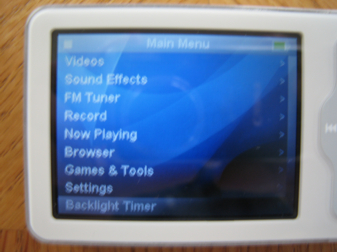

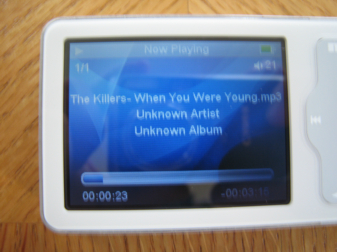

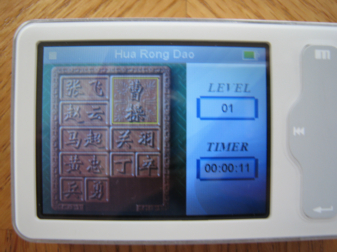
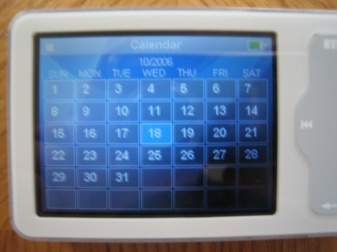

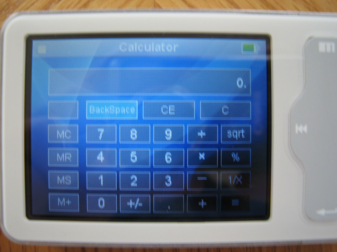
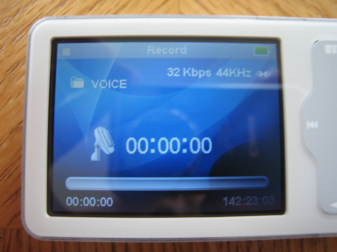
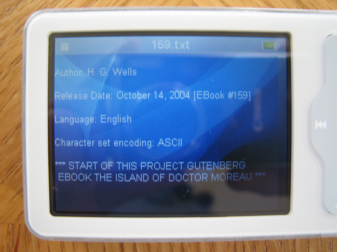


1. hobo | November 5, 2006 at 8:16 pm
hobo | November 5, 2006 at 8:16 pm
great review. Defiantly better than the nano
2. amar | December 23, 2006 at 8:16 pm
amar | December 23, 2006 at 8:16 pm
da review is great but can i recommend some features fo the device, i ve ordered mine shud b gettin it soon, herd great tingz bout it n da onli real reason i bought it was because of the basss ability, how bout a bluetooth service for ure nex product cauz i can definatley say dis will be a huge hit cauz of the design and features uve included,
great going mate best of luck
from amar, big up luton n da lu1 massive
peace out
3. Kisakookoo | January 24, 2007 at 6:47 am
Kisakookoo | January 24, 2007 at 6:47 am
Hi! Why I can’t fill my info in profile? Can somebody help me?
My login is Kisakookoo!
4. Meizu Mini Player M6 proves that you don’t have to have an iPod -- Cool Tech Reviews | February 5, 2007 at 9:27 pm
[…] thegadgetsite reviews: The Meizu Miniplayer M6 could very well become the next big thing. If you’re looking for the best flash player currently out in the market look no further than the Meizu Miniplayer M6. […]
5. Meizu M6 Review | March 10, 2007 at 6:27 pm
[…] Read Full Review Here […]
6. refat | March 25, 2007 at 7:16 pm
refat | March 25, 2007 at 7:16 pm
i cant modify my minplayer vedio into english language again, how can i switch it to englidh again? i am lost
it is in chinees now
7. nzomatrix | March 25, 2007 at 7:23 pm
nzomatrix | March 25, 2007 at 7:23 pm
1. Scroll to the second last option in the main menu (it has 2 Chinese characters, ÉèÖÃ), click.
2. Scroll down the the third to last option (also 2 characters, ÓïÑÔ) and click.
3. You now have three options, and one of them is “English”.
8. refat | March 25, 2007 at 7:46 pm
refat | March 25, 2007 at 7:46 pm
hello many thanks for ur help , i have another problem
my windows xp cant see the miniplayer, the driver cant be seen, need ur help please
thanks
9. nzomatrix | March 25, 2007 at 8:02 pm
nzomatrix | March 25, 2007 at 8:02 pm
Is the player on when you connect it to windows? If it is not disconnect it. Turn it on again and connect the usb cable.
10. nzomatrix | March 25, 2007 at 8:04 pm
nzomatrix | March 25, 2007 at 8:04 pm
Also if the battery is low that could be the problem too.
11. Zubair | April 17, 2007 at 9:42 pm
Zubair | April 17, 2007 at 9:42 pm
Well bacically the player is good, but it seems to have some small problems like hanging sometimes, is there comming any new firmware comming, i have updated to the last wich came out 10 march or something.
12. nzomatrix | April 18, 2007 at 12:12 am
nzomatrix | April 18, 2007 at 12:12 am
Check out http://www.meizume.com/
They have all the latest firmware as well as a community to discuss isses with the player.
13. Asmit | June 7, 2007 at 5:05 pm
Asmit | June 7, 2007 at 5:05 pm
hey buddy i got a big problem dudes n gals ,i dont kno wot 2 do .pls help me out some 1.i will be thankful 2 him .
actually i formatted mah device n due 2 wich i now cant play ne thing
wen i turn on da device it tell me dat “No resource”
“plss upgrade resource again””””””””””
dis is wot da device tells me wen i shut on da instrumeny plss help me out ….here is mah email “marilynrocker4u@yahoo.com”
ne of u whu has a solution plss help me out
14. jeff k | June 12, 2007 at 3:35 pm
jeff k | June 12, 2007 at 3:35 pm
“hey buddy i got a big problem dudes n gals ,i dont kno wot 2 do .pls help me out some 1.i will be thankful 2 him .”
Is that guy speaking English?
15. quincymd | July 12, 2007 at 10:41 pm
quincymd | July 12, 2007 at 10:41 pm
I just got one, the tiny 1gb for £10 on eBay. And wow.
Makes me want to grab one of the bigger caps.
This thing ticks all the boxes.
I can fit 2 movies and some tunes on it, they playback on a beautiful screen, can listen to the radio, it looks amazing and feels great and it still cost less than a cut price DVD at a store never mind an ipod.
I now realise how apple-fanboys feel. Why isn’t everybody else wanting one of these?
16. Jim | July 13, 2007 at 9:59 pm
Jim | July 13, 2007 at 9:59 pm
Mine lasted about 3 months then died. No amount of ‘resetting’ or ‘DFU Tools will revive it.
What a waste of my hard earned money!
I can’t reccomend ANYONE buy this product.
These devices have MAJOR problems.
Support by MEIZU is NON-EXISTENT!!
People… check out the FAQ section of the Meizu forum to see all the post about these thing crapping out. It’s not just me, it’s a LOT of people plus me that have had the M6 MiniPlayer die ijn their hands.
There’s no support channels set up when this happens. You are just out your money.
MEIZU sucks a BIG one!
17. nzomatrix | July 13, 2007 at 10:18 pm
nzomatrix | July 13, 2007 at 10:18 pm
Where did you get it from? The distributer is supposed to cover the product 1 year with the warranty.
18. Rjxoyero | July 17, 2007 at 3:44 pm
Rjxoyero | July 17, 2007 at 3:44 pm
camera digital dsc h1 sony Digital Camera
19. Bywoapop | October 10, 2007 at 4:31 pm
Bywoapop | October 10, 2007 at 4:31 pm
carb diet free low plan
carb diet free low plan
20. Vjpeopop | October 16, 2007 at 9:07 pm
Vjpeopop | October 16, 2007 at 9:07 pm
demi diet food moore raw
demi diet food moore raw
21. SjvqUggg | October 31, 2007 at 1:37 am
SjvqUggg | October 31, 2007 at 1:37 am
bill book buy guest info site xanax
bill book buy guest info site xanax
22. Karnage | February 21, 2008 at 5:17 pm
Karnage | February 21, 2008 at 5:17 pm
I have a problem with the video conversion. When it is installed i cant see the video on the computer and the part where i’m suppose to see video input is not there.
23. Some Anonymous Coward | February 21, 2008 at 7:11 pm
Some Anonymous Coward | February 21, 2008 at 7:11 pm
This looks very good. But, I can see a few problems. The photo specs are sub-par (0.75mp) and the video is only 20fps. Other than that, it looks very good.
24. Allan | March 30, 2008 at 5:58 am
Allan | March 30, 2008 at 5:58 am
Just an opinion of my own.
I find that the screen displays video splendidly very clear on such a small screen,
The bad thing I find, the metal at the back of the M6 meizu seems to peel off very easily for me.
25. byakuya | April 17, 2008 at 9:25 am
byakuya | April 17, 2008 at 9:25 am
This is a real good mp3/mp4 player, way better than ipods.
26. MeizuOwner | April 23, 2008 at 7:54 pm
MeizuOwner | April 23, 2008 at 7:54 pm
The miniplayer is terrible. I’ve had a nano which fell out of a canoe, and got a miniplayer to replace it. So many probs. 1. Battery sucks pretty bad even if memory is set properly. 2. Excruciatingly long startup times as the player gets full. 3. Screen scratches very easily. 4. Bad screen glare in the sun. 5. Skips at the end of songs before a new one starts. 6. Firmware upgrade formats the player’s memory. There are a few more minor ones, but I think these are enough reasons to go with an Ipod or something completely different. I wanted an Iriver clix, which weren’t in singapore at the time, so I had a meizu sent over. Shame. Oh well, Best Buy is offering a trade in right now towards an Ipod touch. Might be worthwhile.
27. montyoto | November 26, 2008 at 8:43 am
montyoto | November 26, 2008 at 8:43 am
QUOTE: “Skips at the end of songs before a new one starts.” (MeizuOwner | April 23, 2008 at 7:54 pm)
Yeah! I fully agree. I use it for FLAC playing and I am very displeased when playing songs that should have no gaps – but get gaps in M6.
I think the original poster of this review is right about the sound quality though – my sound is excellent – WAY BETTER THAN ANY POD I’VE LAID EARS ON.
I cannot complain about battery, the screen works OK for me (perhaps I get too little sunshine then?) and the navigation takes a while to get used to but it’s working reasonably.
For those who plan to play mp3-files – run to meizume.com BEFORE buying because there’s an endless stream of posts about skipping when playing mp3.
28. mike | April 23, 2009 at 4:59 pm
mike | April 23, 2009 at 4:59 pm
I NEED RESOURCES FOR MY MINI PLAYER!!!
my mini player is a disaster.
i´m lost, i need help.
I had a big troubles with the screen of my Mini player and I open it, and fix it.
in this moment I see a green screen, with this text NO RESOURCE! PLEASE UPGRADE RESOURCE AGAIN
I don´t have this resources. what can I do?
I appreciate any help.
29. mike | August 18, 2009 at 4:21 pm
mike…
Your topic Metabolic Healing ” The Farm Experiment 2: Use it or Loose it! was interesting when I found it on Tuesday searching for low carb diet menu…
30. murthy | June 20, 2010 at 7:47 am
murthy | June 20, 2010 at 7:47 am
I want to know how to change the languge from chinese to english. I tried who are commented. you said click. click what. I could not find a solution to the problem to change the language. If i click the second last option,, i am not getting three optiions at all. so please help me. I cant read chinese. I m in canada. Help me how to do with detailed instructions please
31. oinedes | July 14, 2010 at 5:24 am
oinedes | July 14, 2010 at 5:24 am
Hi!
Nice to see post like this, with great conversation and so on. I find it more informative and entertaining.
Hey, guys you can also check my ID for more free mp3 or music downloads or even listen to live streaming.
link: yetbo4ever(dot)com
thank you.